Errorbars
Error bars are a simply addition to your graph, utilising their own geometric command geom_errorbar().
To add the error bars, we use the following command
ggplot(weeds.summarise, aes(x=species, y=mean)) +
geom_bar(stat="identity")+
geom_errorbar(aes(ymin = mean-se, ymax = mean+se)) This is suprisingly simple. All we do is specify the aesthetic (aes) where we compute our minimum and maximum y values for our bars as our mean column +/- our standard error column.
This is suprisingly simple. All we do is specify the aesthetic (aes) where we compute our minimum and maximum y values for our bars as our mean column +/- our standard error column.
We can further customise our errorbars through the use of a few arguments. Lets explore those iteratively.
Size
ggplot(weeds.summarise, aes(x=species, y=mean)) +
geom_bar(stat="identity")+
geom_errorbar(aes(ymin = mean-se, ymax = mean+se), size = 2) The size argument increases the thickness of the errorbars
The size argument increases the thickness of the errorbars
Colour, linetype and transparency
We can also change the colour, linetype, and transparency.
ggplot(weeds.summarise, aes(x=species, y=mean)) +
geom_bar(stat="identity")+
geom_errorbar(aes(ymin = mean-se, ymax = mean+se), colour = "red") Colour is as straightforward as usual, just name a colour.
Colour is as straightforward as usual, just name a colour.
For linetype, we specify a number between 1-6 that corresponds to R’s built in linetypes.
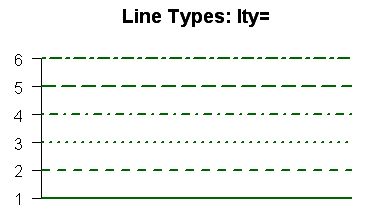
ggplot(weeds.summarise, aes(x=species, y=mean)) +
geom_bar(stat="identity")+
geom_errorbar(aes(ymin = mean-se, ymax = mean+se), colour = "red", linetype = 2)
Transparency is specified throught the alpha argument, giving a number between 0 (transparent) and 1 (solid). It’s pretty pointless for errorbars, but it can be used for many other functions.
ggplot(weeds.summarise, aes(x=species, y=mean)) +
geom_bar(stat="identity")+
geom_errorbar(aes(ymin = mean-se, ymax = mean+se), size = 2, alpha = 0.5)
Width
The width argument is arguably the most important aesthetical customisation for errorbars. Width customises the width of the errorbars compared to the width of the bars.
ggplot(weeds.summarise, aes(x=species, y=mean)) +
geom_bar(stat="identity")+
geom_errorbar(aes(ymin = mean-se, ymax = mean+se), width = 0.5)
The default width value for errorbars is 0.9, that is 90% of the width of the bar.